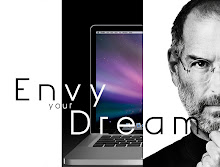Tahukah anda:
Inilah merupakan Window 8 User Interface kali pertama semasa R&D dijalankan pada tahun 2010. Sepintas lalu, UI kurang tertarik dari segi design & susunan aturcaranya bebanding Window 8 RTM Final Flavor.
PART01: http://www.sharebeast.com/7wlgwsppwmjf PART02: http://www.sharebeast.com/gn1kfj0rc8ny
PART01: http://www.sharebeast.com/9h5h8dgeptu3 PART02: http://www.sharebeast.com/a3s5jw5emvifActivator serial key:http://www.sharebeast.com/6ccjmki688zo Link password: koskomputer WinRar password: koskomputer.blogspot.com
http://www.sharebeast.com/iu65cgomdmau
PART01: http://adf.ly/DXGV6 PART02: http://adf.ly/DXGWP PART03: http://adf.ly/DXGXQ Serial key: 901E-0190-XL1C-8PML-7P7Z-8H70-CL4Z-X129 Copy "Patch.exe dan pastekan ke direktorin installasi c:\Program Files\Common Files\Nero - atau - c:\Program Files (x86)\Common Files\Nero
Winrar password: koskomputer.blogspot.com